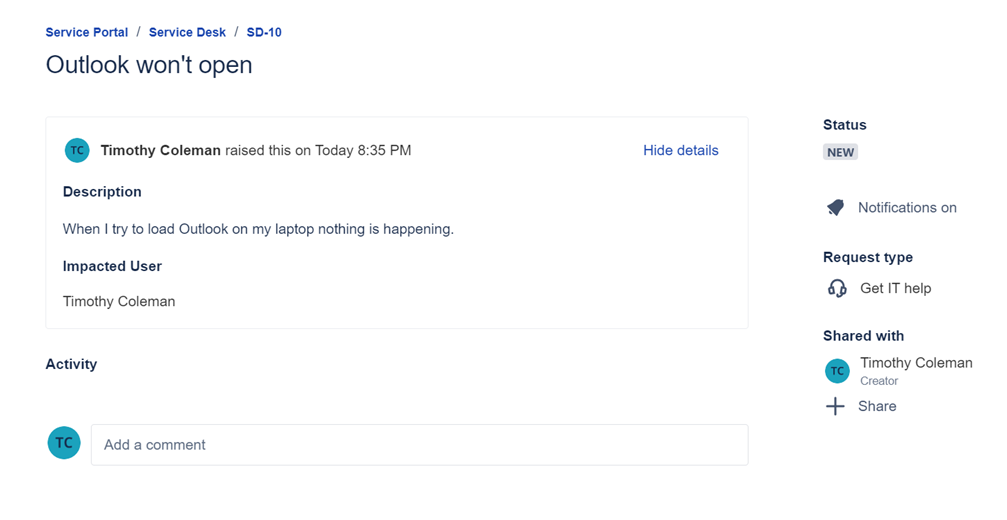Using the Service Portal
You will access the Service Portal application from your MyApps page:
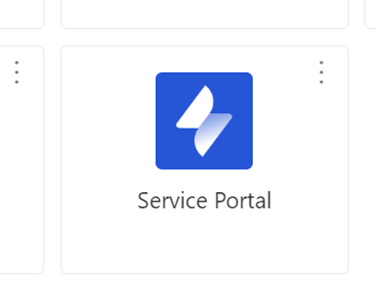
The new Service Portal home page includes three main sections:
At the top-right is a shortcut to check the status of your open requests.
Use the search function for resources related to your question.
View available department portals you can submit requests to (varies from person to person.)
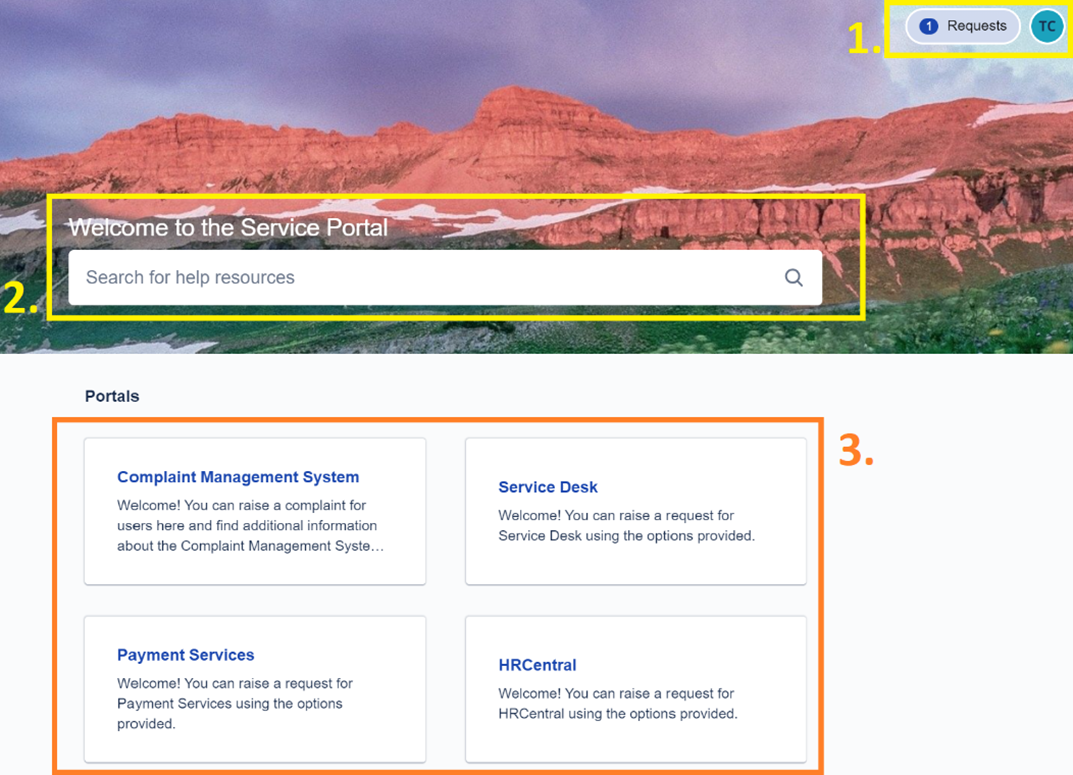
Using the Portal to submit a service request
Example Service Desk request related to issue with a laptop (see screenshot below):
Select Service Desk.
From the available menu options, select the category most closely related to the issue you need assistance with.
Review and complete the necessary information to submit your request:
a. The category auto populates based on your previous screen selection and can be changed here if needed, by clicking the “v” on the right to display category options.
b. The requestor automatically defaults to the individual submitting the ticket and can be changed if you are requesting help on behalf of another team member.
c. In the summary section briefly describe the issue you need help with. Help articles will automatically display here based on keywords related to your issue which may provide you with immediate resolution.
d. In this example the help articles do not resolve the issue and require a more detailed description of the issue you need help with.
e. Optional – here you can add impacted users, number of impacted users and supporting attachments if the issue impacts a group or entire department.
f. Click Send to submit the request.
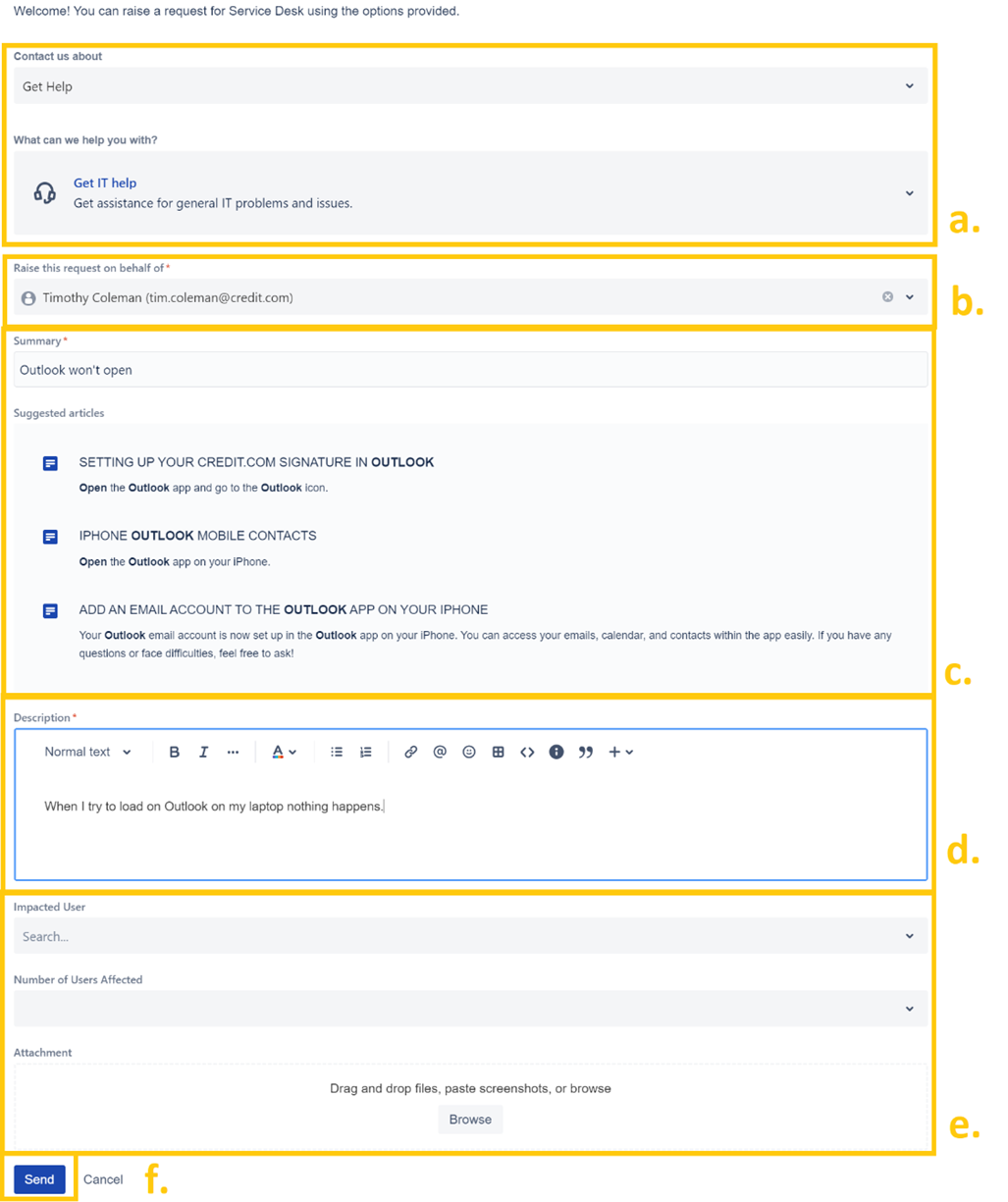
Once submitted you will receive email notifications each time your request is updated. The email format differs from ServiceNow notifications (refer to the screenshot below related to the previous example):
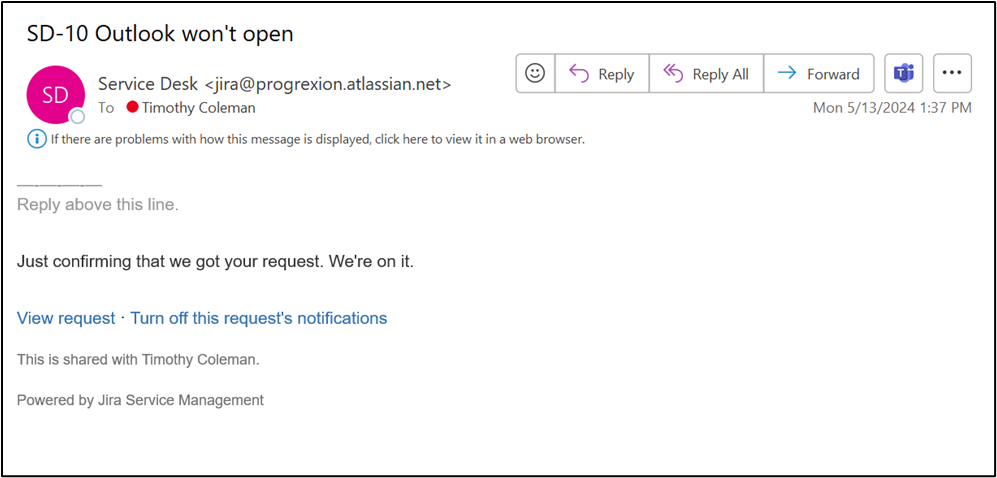
Checking and updating existing requests
On any page in the portal there is a link to your existing requests in the top-right. Click on this link to view a menu of your open requests.
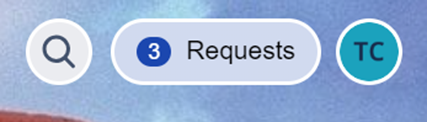
Click on a specific request to view the details and history. You can also add a comment if you have an update or query.